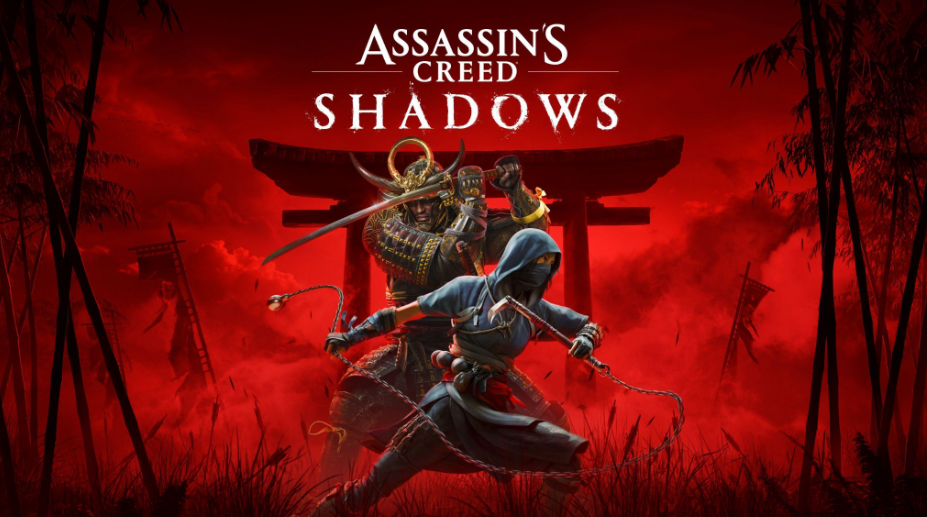The Sims 4 Cheats Guide – Play for Free and Unlock Hidden Features
The Sims 4 Cheats Guide
Cheating is a huge part of The Sims 4 gameplay. Not only is it easy to access, but it’s also something players are encouraged to explore to enhance their experience. In this guide, we’ll show you how to cheat in The Sims 4 and share some of the most useful cheat codes for money, objects, and gameplay manipulation.
How to Enter Cheats in The Sims 4
To use cheat codes in The Sims 4, you first need to open the Cheat Console:
- Press Ctrl + Shift + C on PC or Mac while in-game.
- A dialogue box will appear. Type your cheat code and press Enter.
Money Cheats – How to Get More Simoleons
If you want more Simoleons to expand your household or buy your dream home, try these cheats:
- rosebud or kaching – adds 1,000 Simoleons
- motherlode – adds 50,000 Simoleons
How to Make All Homes Free
Want to move into any residential lot without worrying about cost? Activate the cheat console and type:
- FreeRealEstate On – move into any home for free
- FreeRealEstate Off – disable free real estate
Unlock Locked Career Items in Build Mode
To access career-specific items in the Build/Buy catalog, open the cheat console in Build Mode and type:
- bb.ignoregameplayunlocksentitlement
Change Object States
Need objects to match a specific story or aesthetic, like clean or dirty counters?
- Activate the cheat console: testingcheats true
- Hold Shift and click on the object
- Select Make Dirty or Make Clean
Teleport Sims Anywhere
Teleport your Sims without using supernatural powers:
- Activate testingcheats true
- Hold Shift, click the ground where you want your Sim to go
- Select Teleport Me Here
Manipulate Sims’ Needs
Keep your Sim happy or adjust their needs manually:
- Activate testingcheats true
- Hold Shift, click on your Sim
- Select Make Happy
Freeze a Sim in a Static State
To stop your Sim’s needs from changing over time:
- Activate testingcheats true
- Hold Shift, click the Sim
- Select Cheat Need > Disable Need Decay
To revert, select Enable Need Decay.
Set Household Funds Exactly
To give your household a specific amount of Simoleons:
- Activate testingcheats true
- Type Money X (replace X with your desired amount)
Example: Money 145897 sets your funds to exactly 145,897 Simoleons.
Move Objects Anywhere
Want to place furniture or objects off the grid?
- Activate the cheat console: bb.moveobjects
- Select the object in Build Mode and place it anywhere on your lot
Reveal Hidden Objects
Access hidden or event-specific items in the Build/Buy catalog:
- Activate the cheat console: bb.showhiddenobjects
- Hidden items will now be available for use
This guide covers the most essential The Sims 4 cheat codes for money, objects, and gameplay control. Whether you want more Simoleons, unique furniture, or complete control over your Sims’ lives, these cheats make the game more fun and customizable.